|
feature request April 04, 2012 01:27AM |
Registered: 15 years ago Posts: 63 |
Sometimes I'm downloading a mutlipart download that requires a captcha. I don't have time to download it before going to bed nor do I have time to mess with the computer before going to work in the morning. It would be nice if I could turn off queue processing and set the computer to turn off after the current downloads are finished, instead of moving on to the next one and prompting for the CAPTCHA. If it is available from multiple sites, or there are multiple multi=part downloads available from multiple sites queued, it can be a pain to find all of them and stop them without messing up the "skipped" status.
I'm reminded of the ability to halt processing the queue in LeechFTP and FileZilla, and it would be convenient if I could do the same with FRD, and doing so would trigger the auto-shutdown. As it stands, I have to make a guess on the time estimates and use the run command to enter
timeout /T XXXX && shutdown /s /f
(in xp it would just be "shutdown -s -f -t XXXX", but for some asinine reason Microsoft chose to limit shutdown's -t parameter to 600 seconds in Vista, and it was carried over to Server 2008 and Windows 7).
to make the computer shut off. Often the estimates are off such that it takes longer and I interrupt a download this way.
I'm reminded of the ability to halt processing the queue in LeechFTP and FileZilla, and it would be convenient if I could do the same with FRD, and doing so would trigger the auto-shutdown. As it stands, I have to make a guess on the time estimates and use the run command to enter
timeout /T XXXX && shutdown /s /f
(in xp it would just be "shutdown -s -f -t XXXX", but for some asinine reason Microsoft chose to limit shutdown's -t parameter to 600 seconds in Vista, and it was carried over to Server 2008 and Windows 7).
to make the computer shut off. Often the estimates are off such that it takes longer and I interrupt a download this way.
|
Re: feature request April 04, 2012 06:22AM |
Admin Registered: 21 years ago Posts: 2,426 |
|
Re: feature request April 05, 2012 02:09AM |
Registered: 15 years ago Posts: 63 |
Vity,
That doesn't work when there are downloads queued that require a captcha. The computer will simply prompt for the captcha and never shut down.
I'd like something to say "don't start any further downloads tonight, just shut down when the ones currently downloading (NOT queued waiting for a slot since you can only download one file at a time from the free services) are done, don't bother starting the next ones as I'm not going to be there to enter the stupid captcha. "
To use what Vity had just shown, I'd have to manually go through the whole list, and pause every download currently in "queued" status under the "est time" column. It can be a real PITA, so a button to "suspend downloading queued downloads and execute desired shutdown command" would be convenient.
That doesn't work when there are downloads queued that require a captcha. The computer will simply prompt for the captcha and never shut down.
I'd like something to say "don't start any further downloads tonight, just shut down when the ones currently downloading (NOT queued waiting for a slot since you can only download one file at a time from the free services) are done, don't bother starting the next ones as I'm not going to be there to enter the stupid captcha. "
To use what Vity had just shown, I'd have to manually go through the whole list, and pause every download currently in "queued" status under the "est time" column. It can be a real PITA, so a button to "suspend downloading queued downloads and execute desired shutdown command" would be convenient.
|
Re: feature request April 05, 2012 03:20AM |
Registered: 15 years ago Posts: 63 |
I choose the option Vita showed me, but instead of shutting down when the current downloads finished, it prompted me for a Captcha, but there was no one to enter it. The computer was still on in the morning.
I'd like an option to say "Instead of moving on to the next download, just shut down. I'll resume the queue tomorrow".
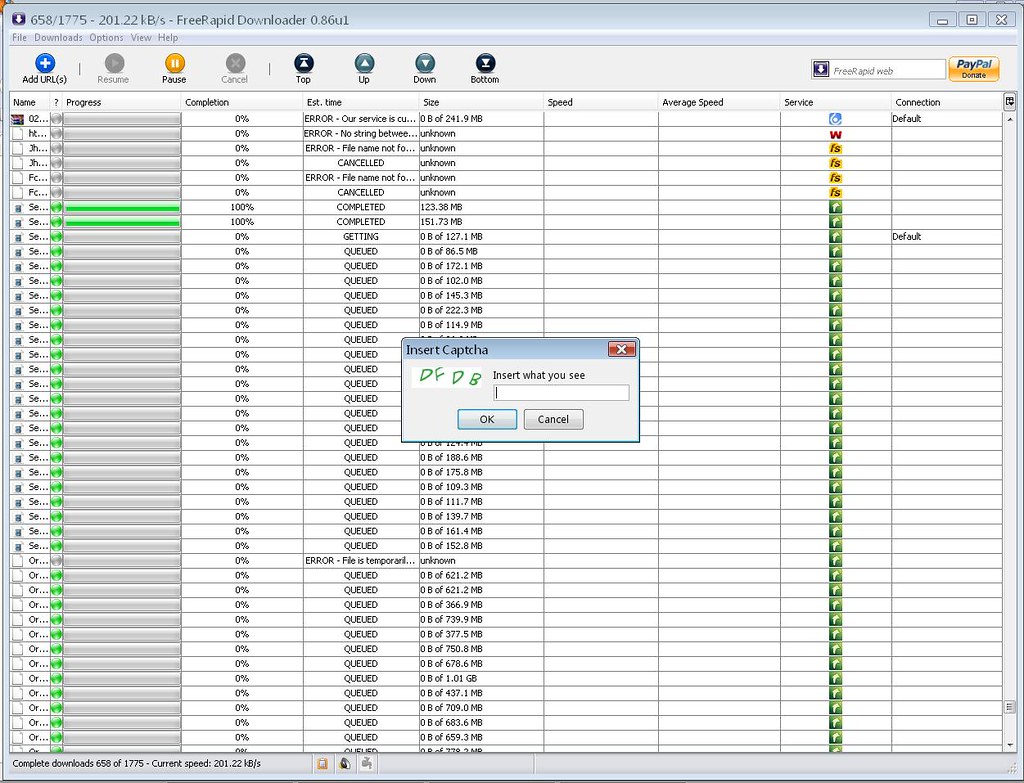

I apologize for the double-post. I should also note that I'm well aware that note everything is exactly as I said in the image, I just didn't feel like waiting for all the downloads to stop. Pretend it says "0 kb/sec" for downloads instead of the ~200. I know what would happen because I routinely have it set to stanby or shutdown, and it won't if it's waiting for a captcha. I wanted to suspend the feature of automatically moving on to the next download, and have a way to quickly resume it.
If I do a "select all" and click pause on the downloads, then the next day do a select-all and then resume, it messes things up. Information on files marked as "Skipped" as well as ones that failed will be lost, and it will retry everything, wasting time downloading duplicates and trying to download broken links.
Instead, I'd like to say "don't start any new downloads, just shut down when the ones currently downloading are finished". The next day I can start the program again and resume things where I left off.
I figure that normally, there is at least 18 hours on week days when I'm not at the computer. From at least 10pm until around 6pm (NOT A.M. on either end). Maybe a half hour more at each end. Tonight I"m having trouble getting to sleep, otherwise that would be just as true.
Edited 2 time(s). Last edit at 04/05/2012 05:16AM by slickrcbd.
I'd like an option to say "Instead of moving on to the next download, just shut down. I'll resume the queue tomorrow".
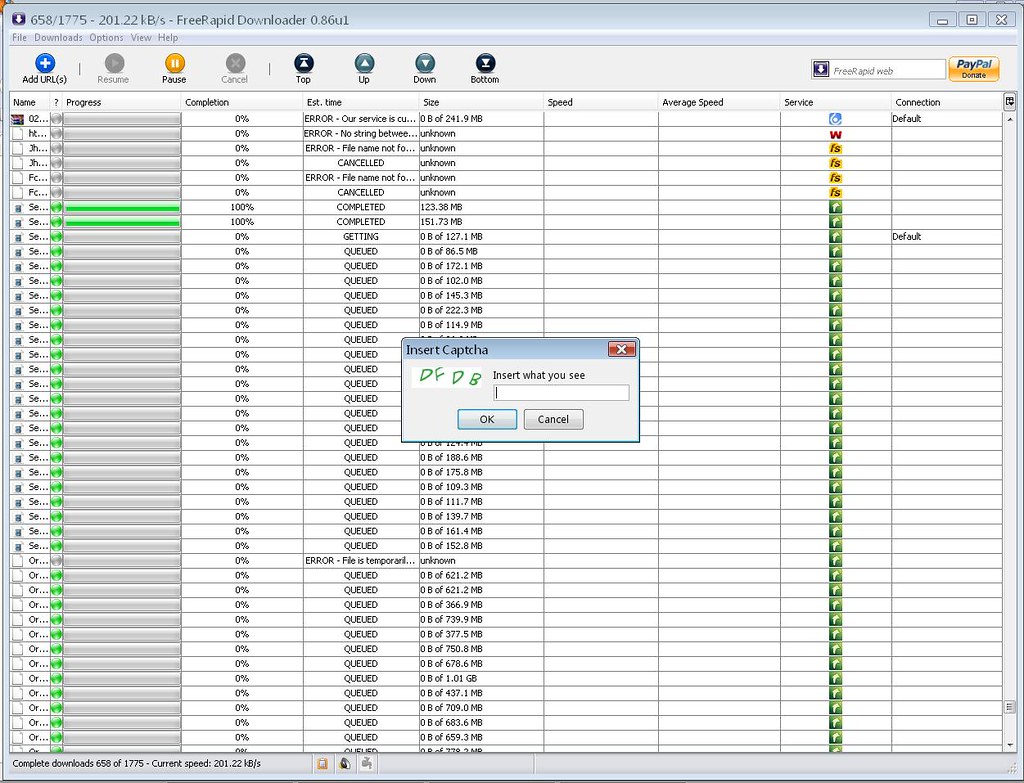

I apologize for the double-post. I should also note that I'm well aware that note everything is exactly as I said in the image, I just didn't feel like waiting for all the downloads to stop. Pretend it says "0 kb/sec" for downloads instead of the ~200. I know what would happen because I routinely have it set to stanby or shutdown, and it won't if it's waiting for a captcha. I wanted to suspend the feature of automatically moving on to the next download, and have a way to quickly resume it.
If I do a "select all" and click pause on the downloads, then the next day do a select-all and then resume, it messes things up. Information on files marked as "Skipped" as well as ones that failed will be lost, and it will retry everything, wasting time downloading duplicates and trying to download broken links.
Instead, I'd like to say "don't start any new downloads, just shut down when the ones currently downloading are finished". The next day I can start the program again and resume things where I left off.
I figure that normally, there is at least 18 hours on week days when I'm not at the computer. From at least 10pm until around 6pm (NOT A.M. on either end). Maybe a half hour more at each end. Tonight I"m having trouble getting to sleep, otherwise that would be just as true.
Edited 2 time(s). Last edit at 04/05/2012 05:16AM by slickrcbd.
|
Re: feature request April 05, 2012 08:57AM |
Admin Registered: 16 years ago Posts: 2,095 |
|
Re: feature request April 05, 2012 11:30PM |
Registered: 15 years ago Posts: 63 |
I thought I made it clear. For this I apologize. I'm trying to make it as simple as possible, but as I'm reading this post it's coming across as condescending and talking to a child, and I'm not sure how to correct the negative tone.
I'm asking for a feature to make FRD suspend starting new downloads until the next time the program is started. Then when the last file that is currently download[uing][/u] finishes, it executes the chosen shutdown option (put the computer to sleep, hibernate, or shut down). The next time the program is started, it starts all the remaining files that were queued up when you set the option.
Thus if the user has multiple downloads running, it waits for all of them to complete without starting any new ones that are queued.
Am I making sense yet?
[www.flickr.com]

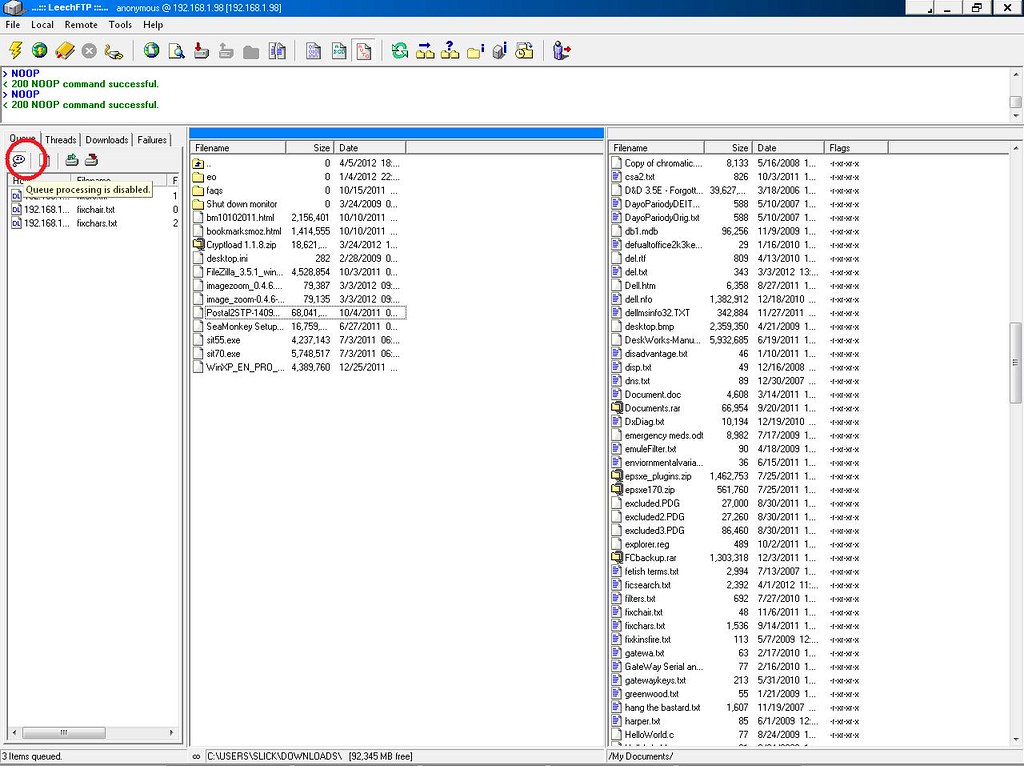
In the image, clicking on the circled button will toggle processing the list of files. Currently it is suspended. If I clicked on it while downloading several files, it would stop starting new downloads but finish the ones currently being transferred. Right now, clicking on it would make it download the three text files I queued up.
Edited 2 time(s). Last edit at 04/05/2012 11:33PM by slickrcbd.
I'm asking for a feature to make FRD suspend starting new downloads until the next time the program is started. Then when the last file that is currently download[uing][/u] finishes, it executes the chosen shutdown option (put the computer to sleep, hibernate, or shut down). The next time the program is started, it starts all the remaining files that were queued up when you set the option.
Thus if the user has multiple downloads running, it waits for all of them to complete without starting any new ones that are queued.
Am I making sense yet?
[www.flickr.com]

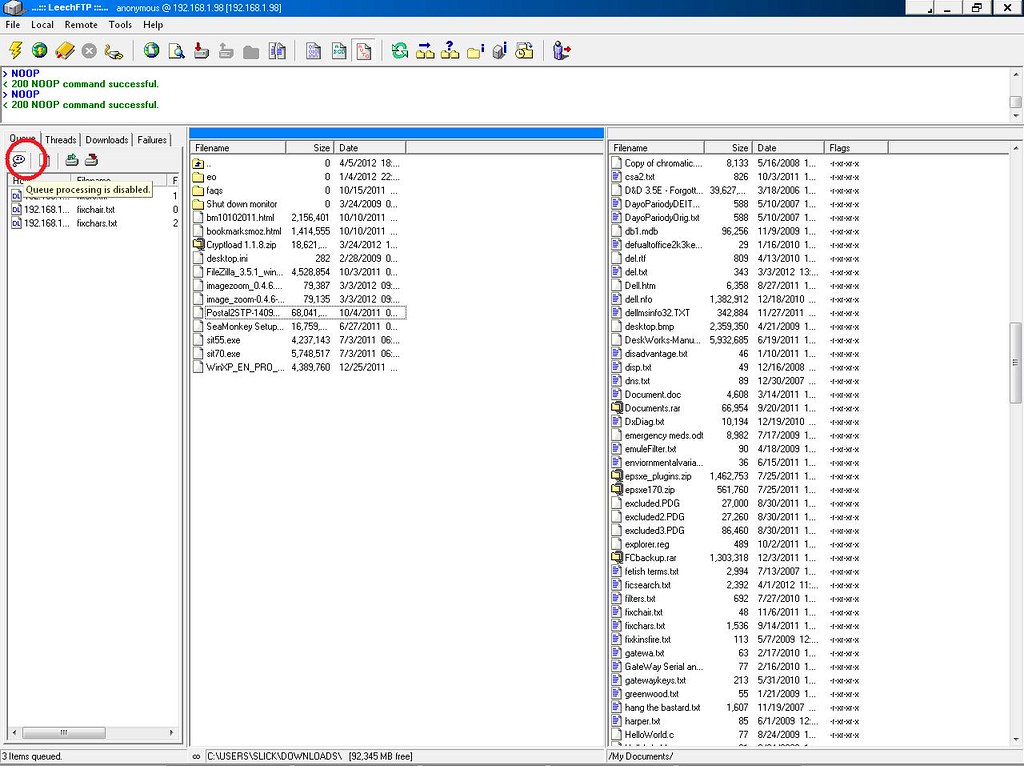
In the image, clicking on the circled button will toggle processing the list of files. Currently it is suspended. If I clicked on it while downloading several files, it would stop starting new downloads but finish the ones currently being transferred. Right now, clicking on it would make it download the three text files I queued up.
Edited 2 time(s). Last edit at 04/05/2012 11:33PM by slickrcbd.
Sorry, only registered users may post in this forum.


