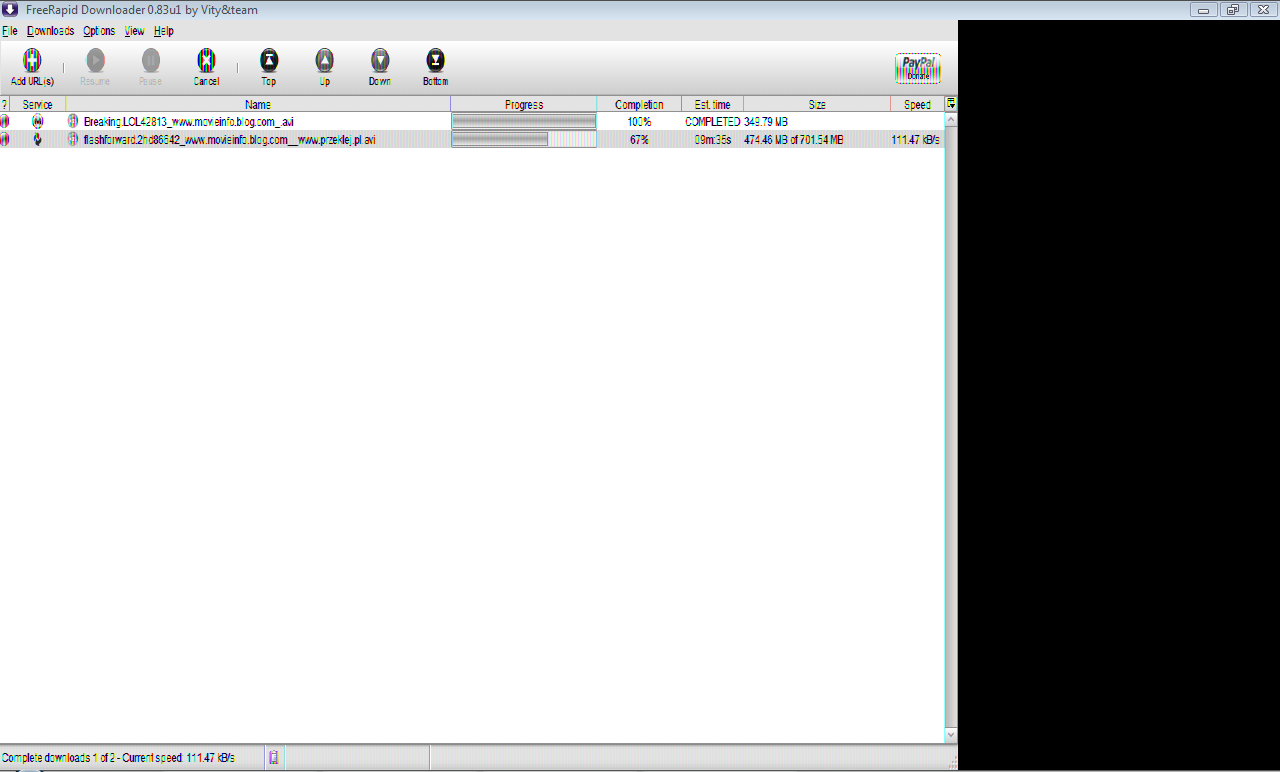Garbled GUI on maximize
Posted by tommytom
|
Garbled GUI on maximize March 22, 2010 09:56AM |
Registered: 15 years ago Posts: 29 |
|
Re: Garbled GUI on maximize March 22, 2010 10:22AM |
Admin Registered: 21 years ago Posts: 2,426 |
|
Re: Garbled GUI on maximize March 22, 2010 01:43PM |
Registered: 15 years ago Posts: 29 |
doesn't seem to help any.
tried the vista version of default.
aero is actually MUCH worse.

if it helps, the mouse x is wrong when it screws up. (i have to aim about 50-100 pixels to the right)
if it also helps, the aero one stays broken until i make the width really really small (more borken than others).
it rights itself at any width if I make the height more than 50 pixels or so form the taskbar.
regardless of width, it always breaks when i get about 50 pixels from the taskbar.
Vista Home Premium
1280x800 resolution
32-bit
GeForce Go 6150
edit3 (lol)
at the off chance (maybe not so off) that it was the resolution, I swapped to 1280x768 and the problem disappears.
this is my cousins laptop and I hav enever owned a widescreen, so I dont even know what a proper resolution is.
Edited 3 time(s). Last edit at 03/22/2010 01:55PM by tommytom.
tried the vista version of default.
aero is actually MUCH worse.

if it helps, the mouse x is wrong when it screws up. (i have to aim about 50-100 pixels to the right)
if it also helps, the aero one stays broken until i make the width really really small (more borken than others).
it rights itself at any width if I make the height more than 50 pixels or so form the taskbar.
regardless of width, it always breaks when i get about 50 pixels from the taskbar.
Vista Home Premium
1280x800 resolution
32-bit
GeForce Go 6150
edit3 (lol)
at the off chance (maybe not so off) that it was the resolution, I swapped to 1280x768 and the problem disappears.
this is my cousins laptop and I hav enever owned a widescreen, so I dont even know what a proper resolution is.
Edited 3 time(s). Last edit at 03/22/2010 01:55PM by tommytom.
|
Re: Garbled GUI on maximize March 22, 2010 01:55PM |
Admin Registered: 16 years ago Posts: 2,095 |
|
Re: Garbled GUI on maximize March 22, 2010 02:09PM |
Registered: 15 years ago Posts: 29 |
ntoskrnl Wrote:
-------------------------------------------------------
> Do you have the newest version of JRE? I believe
> it's 1.6.0_18 atm.
of course. I got that before even downloading FRD.
after a short google, it appears 1280x800 is the native resolution for this laptop (everything else seemed blurry and wrong ratio anyways).
So hopefully we can get this fixed. Let me know if you need more info. I dunno what else to tell ya.
edit:
and a crash (believe caused by changing resolutions with FRD open then maximizing)
Edited 1 time(s). Last edit at 03/22/2010 02:12PM by tommytom.
-------------------------------------------------------
> Do you have the newest version of JRE? I believe
> it's 1.6.0_18 atm.
of course. I got that before even downloading FRD.
after a short google, it appears 1280x800 is the native resolution for this laptop (everything else seemed blurry and wrong ratio anyways).
So hopefully we can get this fixed. Let me know if you need more info. I dunno what else to tell ya.
edit:
and a crash (believe caused by changing resolutions with FRD open then maximizing)
Error
Message:
java.lang.IllegalStateException: Buffers have not been created
Level:
SEVERE
Stack Trace:
Buffers have not been created
sun.awt.windows.WComponentPeer.getBackBuffer(Unknown Source)
java.awt.Component$FlipBufferStrategy.getBackBuffer(Unknown Source)
java.awt.Component$FlipBufferStrategy.updateInternalBuffers(Unknown Source)
java.awt.Component$FlipBufferStrategy.revalidate(Unknown Source)
java.awt.Component$FlipBufferStrategy.revalidate(Unknown Source)
java.awt.Component$FlipBufferStrategy.getDrawGraphics(Unknown Source)
javax.swing.BufferStrategyPaintManager.prepare(Unknown Source)
javax.swing.BufferStrategyPaintManager.paint(Unknown Source)
javax.swing.RepaintManager.paint(Unknown Source)
javax.swing.JComponent.paint(Unknown Source)
java.awt.GraphicsCallback$PaintCallback.run(Unknown Source)
sun.awt.SunGraphicsCallback.runOneComponent(Unknown Source)
sun.awt.SunGraphicsCallback.runComponents(Unknown Source)
java.awt.Container.paint(Unknown Source)
java.awt.Window.paint(Unknown Source)
javax.swing.RepaintManager.paintDirtyRegions(Unknown Source)
javax.swing.RepaintManager.paintDirtyRegions(Unknown Source)
javax.swing.RepaintManager.seqPaintDirtyRegions(Unknown Source)
javax.swing.SystemEventQueueUtilities$ComponentWorkRequest.run(Unknown Source)
java.awt.event.InvocationEvent.dispatch(Unknown Source)
java.awt.EventQueue.dispatchEvent(Unknown Source)
java.awt.EventDispatchThread.pumpOneEventForFilters(Unknown Source)
java.awt.EventDispatchThread.pumpEventsForFilter(Unknown Source)
java.awt.EventDispatchThread.pumpEventsForHierarchy(Unknown Source)
java.awt.EventDispatchThread.pumpEvents(Unknown Source)
java.awt.EventDispatchThread.pumpEvents(Unknown Source)
java.awt.EventDispatchThread.run(Unknown Source)
Edited 1 time(s). Last edit at 03/22/2010 02:12PM by tommytom.
|
Re: Garbled GUI on maximize March 22, 2010 02:18PM |
Admin Registered: 21 years ago Posts: 2,426 |
|
Re: Garbled GUI on maximize March 22, 2010 02:25PM |
Registered: 15 years ago Posts: 29 |
Vity Wrote:
-------------------------------------------------------
> We cannot do anything with it.
Why not? Is it a JAVA problem or something?
This is the only app I have had problems with and the only JAVA app as well. Quite a weird problem actually.
It's not that big of a deal though. I can manually resize to practically fullscreen with some of the skins.
Plus, this is my cousin's laptop, so I don't care about it that much. Just don't want her calling me asking me why her screen is all garbled if she maximizes the app for some reason.
-------------------------------------------------------
> We cannot do anything with it.
Why not? Is it a JAVA problem or something?
This is the only app I have had problems with and the only JAVA app as well. Quite a weird problem actually.
It's not that big of a deal though. I can manually resize to practically fullscreen with some of the skins.
Plus, this is my cousin's laptop, so I don't care about it that much. Just don't want her calling me asking me why her screen is all garbled if she maximizes the app for some reason.
|
Re: Garbled GUI on maximize March 22, 2010 02:31PM |
Admin Registered: 16 years ago Posts: 2,095 |
|
Re: Garbled GUI on maximize March 22, 2010 02:39PM |
Admin Registered: 21 years ago Posts: 2,426 |
|
Re: Garbled GUI on maximize March 22, 2010 02:49PM |
Registered: 15 years ago Posts: 29 |
Sorry, only registered users may post in this forum.